I was recently doing some spring cleaning around my apartment and randomly dug up my old first-generation iPhone. I bought a 8GB model (top-of-the-line back then) on the day after I moved to the Bay Area, sometime in September 2007. The activation process and the requirement to use iTunes was already a pain in the butt at the time: I remember having to cheat with the AT&T rep because I didn’t yet have a social security number – I ultimately managed to find a page on some obscure Internet forum that listed the SSN AT&T used for testing purposes.

I managed to get hold of a old-school dock cable and connected it to my computer. To my surprise, the phone’s screen turned on and displayed the familiar charging battery icon. Thankfully, iTunes decided to leave the phone alone. I let the phone charge for a couple of hours but couldn’t get it to turn it on after that. The top button must have been damaged at some point and I had to ‘force touch’ it in every possible way before the phone finally greeted me with the familiar chromed Apple logo.
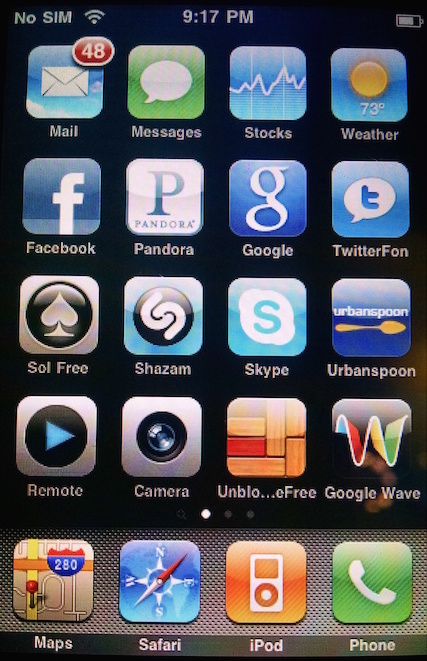
Yes, that’s a Google Wave app
Turning on an old digital device feels like unearthing a forgotten time capsule, even more so when it’s something as personal as a smartphone. My lock screen shows an adorable picture of my now 10-year old nephew when he was probably just 4 or 5. The music library feels strangely familiar and vintage at the same time - I miss the newer stuff that now lives in my online locker, but there are tunes that I had forgotten even existed. In the absence of a network connection, pretty much all the apps display data which is cached and has become like frozen in time: stock quotes, texts, tweets, notes and emails are there waiting for someone to find out and make sense of.

R.I.P. JAVA ticker
Some time in December 2009, the AAPL stock was priced at $193.34 – a considerably higher price than today’s ~$125 if you forget to account for the 7-to-1 split that occurred just a few months ago.

Holly Molly Celsius degrees
Despite its old age, the battery lasts for quite a long time. Left unused and in the absence of cell reception (the original SIM card is AWOL), it looks like it would hold a single charge for weeks. The phone feels decently fast – while it definitely isn’t on par with a flagship iOS or Android device sold today, the overall performance is honorable and all apps that are installed on it run ‘smoothly’, for some value of smoothly.
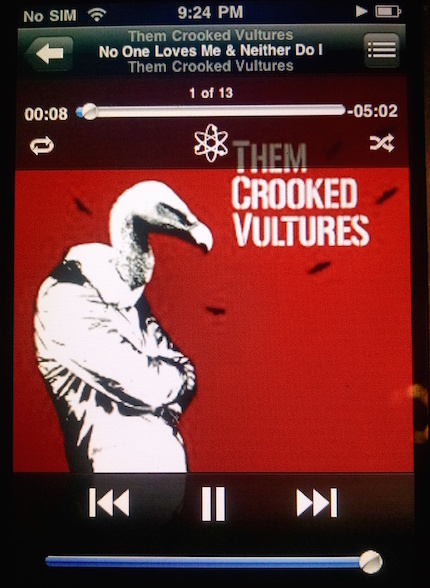 You keep using this word, ‘Supergroup’…
You keep using this word, ‘Supergroup’…
Speaking of which, let’s look at the software. Right there on the home screen, three service apps that haven’t died since that phone went unused (which was circa late 2009): Facebook, Skype and a Twitter client. I don’t know whether an official Twitter client existed at the time but regardless: this is a testimony to Twitter’s change of policy vis-a-vis their developer community. And the results are: Facebook crashes on startup, TwitterFon errors out and Skype silently fails to connect. In the last two cases, some old contact and tweet data was still cached and shown:
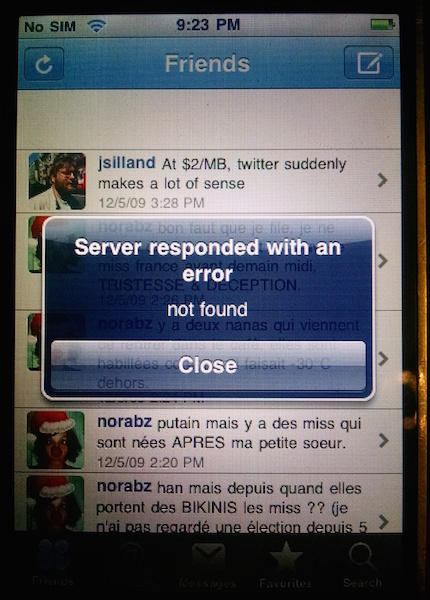
Not a fail whale, but not a happy bird either
Remarkably, some other apps that do rely on online services work just as well as they used to. In particular, data-heavy Google Maps and Google Earth keep on chugging map tiles along. Seeing the Earth rotate in 3D and zooming in to my neighborhood to see up-to-date map data is always impressive, but it is even more so on a device which has long been EOL’d. YouTube browsing and playback still works as well, and so do more minor apps such as the Stocks and Weather ones (these are backed by Yahoo APIs).
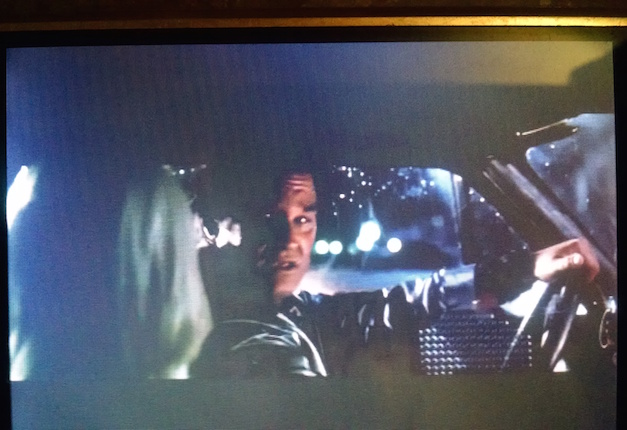
YouTube still chugging along. Rose McGowan, not for much longer… ♫ Hang up the chick habit ♫
On the front of Apple-provided applications, Mail works, even though I had to update its configuration to an app-specific password because of Google’s 2-factor auth. Safari also manages to properly render many of the websites I threw at it, albeit rather slowly. This included the responsive version of the Apple homepage which currently features the Apple Watch.
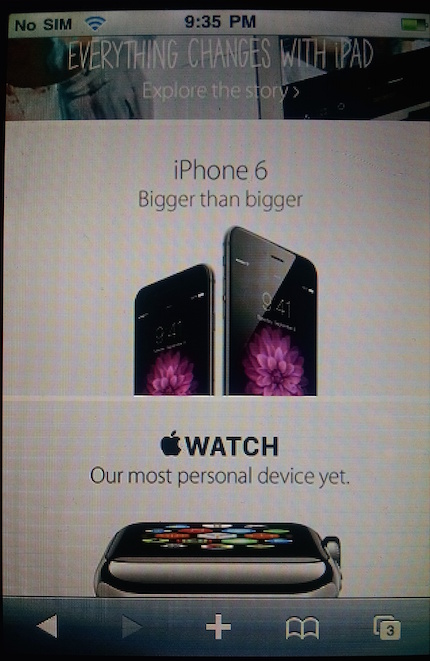
It probably took less time to write that responsive CSS file than it took for Safari to parse it, which says a lot
The Amazon app also worked well – I didn’t try to purchase anything but the searching and browsing experience worked well enough:
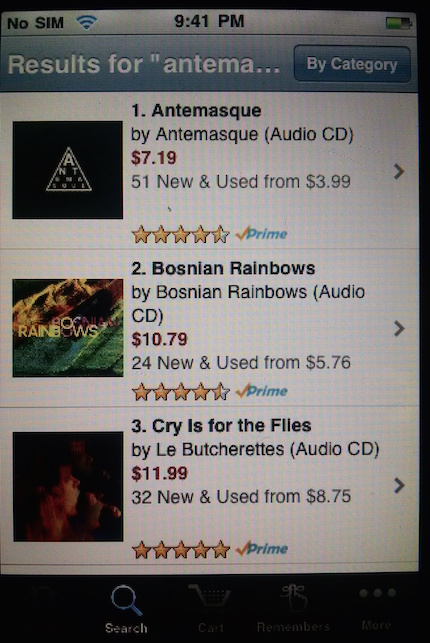 If you told me in 2009 that I would be purchasing vynils in 2015…
If you told me in 2009 that I would be purchasing vynils in 2015…
From a design standpoint, the device itself actually feels remarkably good. For sure, it is a bit heavy, a bit small and a bit thick but the brushed aluminium and glossy screen combo gives the impression to hold something precious and solid. This alone is a truly remarkable sign of a product that was at the forefront of the smartphone revolution. Things are not as bright from a UI standpoint and its easy to observe how the years have taken a toll – this phone was designed at a time we didn’t even know skeuomorphism was a problem.
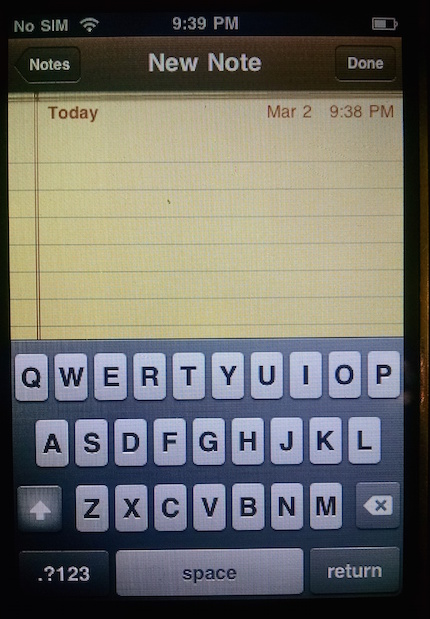 Learn this old weird trick to make Jony Ive sad
Learn this old weird trick to make Jony Ive sad
Buttons, menu, keys – everything in the UI layer has depth, a color gradient – so far away from today’s flatitude. But as it turns out, the navigation patterns are essentially similar to that of today’s iOS 8 – a single button only goes so far and that’s something that definitely didn’t change between then and now. Conceptually, some applications are stark reminders of how services lacked back then. If I wanted to find a restaurant today, I’d ask Google Now or Siri to find one for me, which would then point me to reviews and let me book through Opentable. Back then, Urbanspoon was all the rage: shake your phone and let chance pick for you. I certainly had a blast using that app but I don’t think I would rely on it again.
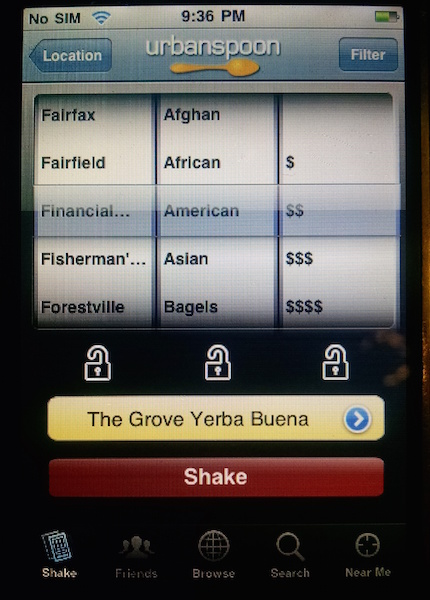 After Russian roulette but before Chatroulette, there was restaurant roulette
After Russian roulette but before Chatroulette, there was restaurant roulette
Conversely, the iPhone also lacked features that are pervasive in today’s phones. GPS is an example – my own company’s product assumes people have a GPS-enabled device, in most cases a phone. But the iPhone 1 had no GPS chip and provided no location services. Only after third party apps started providing cell-tower-based triangulation did Apple work on building the same feature in Google Maps. And even then, the results were approximative. From a software standpoint, the lack of gestures and swype-like keyboard make typing a fairly painful task.
It turns out that the iPhone was such a groundbreaking device at the time that what it brought to the table still ripples through today’s mobile computing. Every other phone that came after it essentially built upon the foundation that the iPhone 1 laid out. Screens are sharper and bigger but the form factor is essentially similar between the iPhone 1 and the Nexus 6. Functionalities have evolved ; smarter services like Google Now and Siri have turned reactive devices into true personal digital assistants. Ultimately, software is the greatest differentiator but as Alan Kay once said:
People who are really serious about software should make their own hardware
That’s a recipe Apple has mastered and applied time and time over - something to remember in those wearable days. Visually, it’s easy to look at something the from the past and to observe glaring issues with it – in hindsight, 20/20. But the truth is that the first iPhone remains essentially usable (if not useful) 8 years after it was released and well over 10 years after the product research and prototyping started. It’s a true testimony to Apple’s build quality and the talent of its mobile R&D team.